Free Remote Access Programs
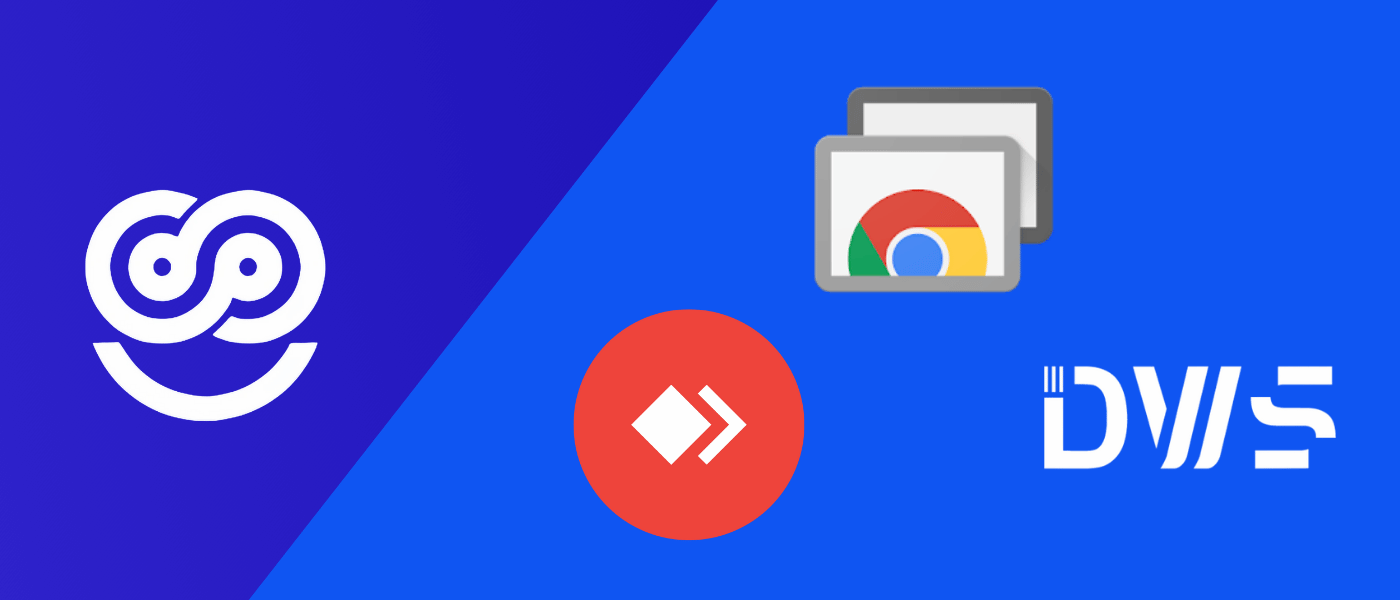
1. Chrome Remote Desktop
Top Feature: Easy browser-based use, quick login with Google account
Web-based, no installation required
Cross-platform compatibility (Windows, macOS, Linux, Android, iOS)
Completely free
2. AnyDesk (Free Plan)
Top Feature: Lightweight and fast connection with low latency
Free for personal use
No installation needed (portable version available)
Supports copy-paste and file transfer
3. DWService
Top Feature: Open-source, completely free and accessible via browser
Unlimited device control with registration
Access to remote desktop, terminal, and file system
Secure and encrypted connection
Paid Remote Access Programs
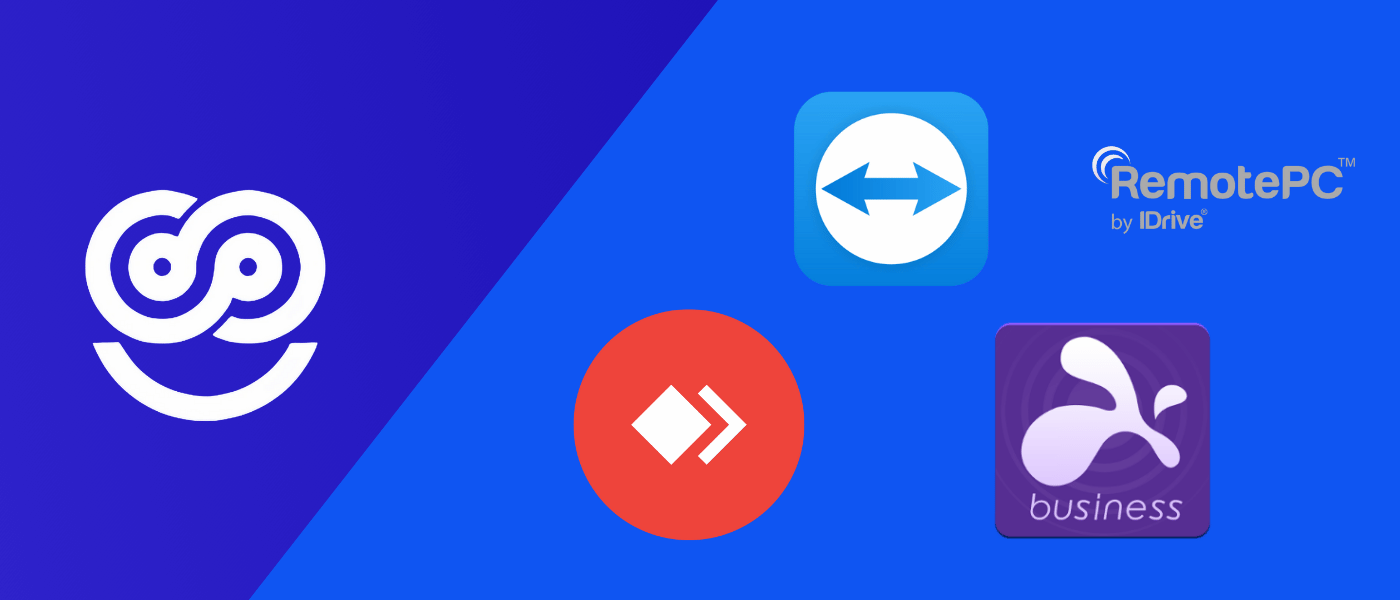
1. TeamViewer
Top Feature: Enterprise-level security and advanced session management
Requires license for commercial use
File transfer, meetings, and text chat
VPN-like remote connection
Mobile device management support
2. AnyDesk (Professional & Enterprise Plans)
Top Feature: High performance even with low bandwidth
Paid versions include multi-session and commercial license
Option to host your own server (Enterprise)
File transfer, remote reboot, session recording
3. Splashtop Business Access
Top Feature: Excellent performance for video and audio streaming
Affordable annual plans
Multi-monitor support
Remote printer access
Control desktop from mobile devices
4. RemotePC by IDrive
Top Feature: Great price-performance ratio and user-friendly interface
Personal and business plans available
Web access and mobile app support
Screen sharing and file transfer
Works across all platforms
Which Program Should You Use?

